10 Best Tech Life Hacks you can use in daily life
1.Take a selfie with your Apple headphones
If you are facing trouble for taking selfie with iphones, here is good news your Apple headphones can be used as a iPhone camera remote. To take a picture using your headphones, aim your phone, and then push the + button on the your Apple earbuds remote while the camera app is open. You can also use the play/pause button in the middle of the remote to start/stop recording video when in video mode.
2. Use Google to find your Android
Google offers an Android device manager that lets you find a lost or stolen device, but you can also Google “find my phone” to locate your Android device. Find My Device makes it easy to locate, ring, or wipe your device from the web.Just remember you must be logged into the Google account associated with your Android.
Click Here to Check Your Mobile Location
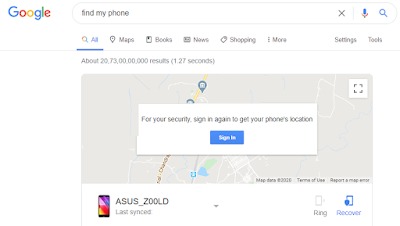
3. Convert YouTube videos to GIFs
Do you want to convert any YouTube video into a GIF? Don't worry here is the simple trick Just add “gif” before “youtube” in the URL link in your address bar.
Example: Original Youtube Url: https://www.youtube.com/watch?v=IZjseh_2lUAif you want to convert this above youtube video to gif Just replace like this
After replacing Gif : https://www.gifs.com/watch?v=IZjseh_2lUA
4. No internet? Play a game:
When your internet connection goes out and the Google Chrome browser gives you an error page - unable to connect to the internet, press the spacebar to start a T-Rex game. At least you won't be bored while you wait to get online again.

5. Download YouTube videos
You can download any YouTube video just by typing "ss" before the "youtube" part of a video's URL link in your address bar. Here's an example Aryan Trends youtube Channel Video
Original - https://www.youtube.com/watch?v=IZjseh_2lUA
Download - www.ssyoutube.com/watch?v=IZjseh_2lUA
Not only can you choose from different file types but also any resolution up to the original quality. Just remember downloading copyrighted content from the internet is illegal
6. Quickly re-open a closed tab
Many of us will close the tabs sudenly when we are talking to phone, chatting in mobile or etc..If you just accidently closed out of an important tab in your browser, you can easily re-open it by pressing command+shift+t on a Mac or control+shift+t on Windows PC.
7. Turn your browser into a notepad
Need to write down something quickly? You can open a notepad in your browser. Type the following code into the browser's URL bardata:text/html, <html contenteditable>into the address bar. Unfortunately, remembering what to enter probably takes just as much time as it would to open a note-taking app. But it's still a fun hack.

8. Go to bed at the ideal time
If you're an insomniac, you will love a website called sleepyti.me. It helps you to calculate the best time to go to bed and wake up for optimal sleep. The idea is that waking up in the middle of a sleep cycle leaves you feeling tired and groggy, but waking up in between cycles keeps you refreshed and alert.9. Browse safely by checking sites first
Before visiting a suspicious site, go to Google.com and type the following code into the browser's URL barsafebrowsing: [website name]“safebrowsing: [website name]”, and then select the link to this site to see a 90-day history of malware attempts on the site.
Click Here to Check Website Status

10. QR codes grant access to Wi-Fi networks
“Hey Anvesh, what’s your Wi-Fi password?” Either you have asked this or a friend has asked this of you, but now, instead of handing over your password or setting up a guest network, you can direct their attention to a QR code. Simply head to this website, then enter your Wi-Fi details, and a QR code will be generated. This QR code grants access to your Wi-Fi network.You can print it off and then stick it anywhere in your house for a friend to scan whenever they visit.
No comments:
Post a Comment